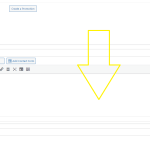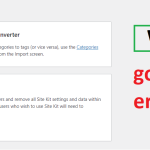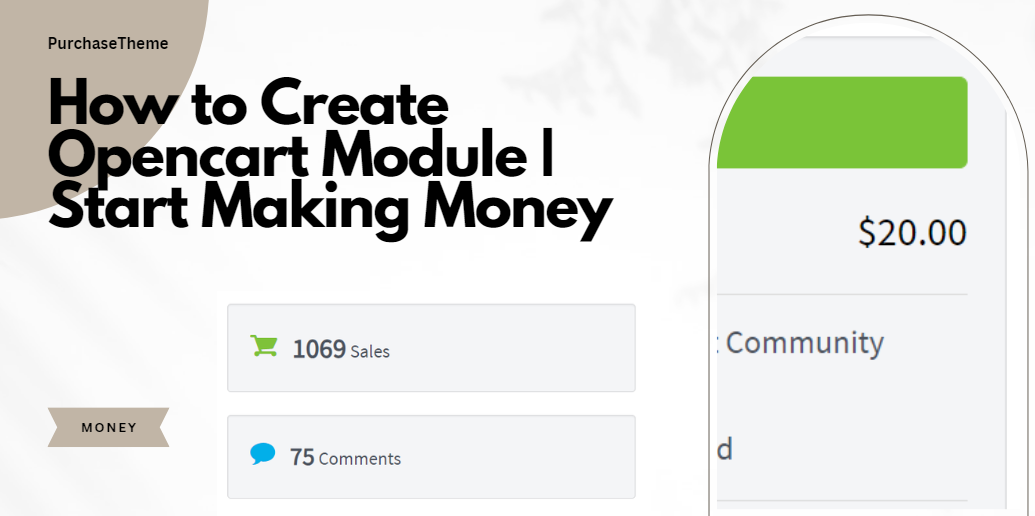Table of Content
| 1. Description |
| 2. Issue Details |
| 3. Extension Marketplace |
| 4. Opencart Marketplace API |
| 5. Opencart.com and Add Domain |
| 6. Get API Username & API Secret |
Generally, we face so many issues with opencart but, here we will help to resolve a issue which is very common and can be easy resolved by following below steps. So, let’s get started and we hope our step by step guide will help you a lot in resolving this problem.
Issue Details: Faced when we tried to install payment method (Paypal Checkout Integration) or say any extension after fresh install of opencart version 4:
Step 1: Now, you have to click Marketplace and then the Red color error Icon
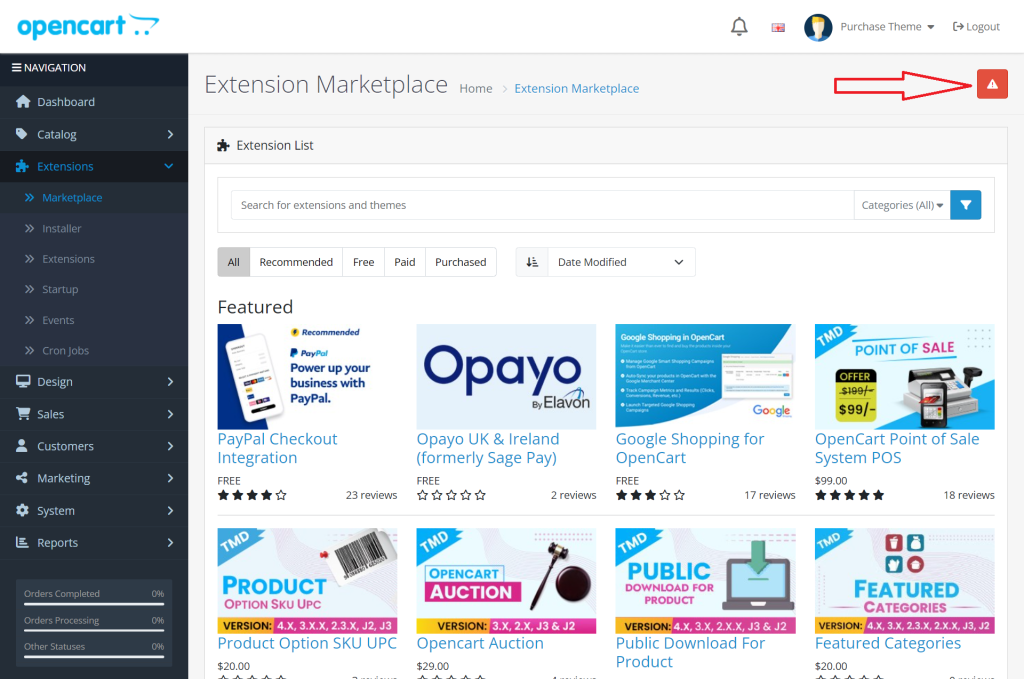
Step 2: After click on Red color error icon a popup will appear that will ask you to enter the username and Secret
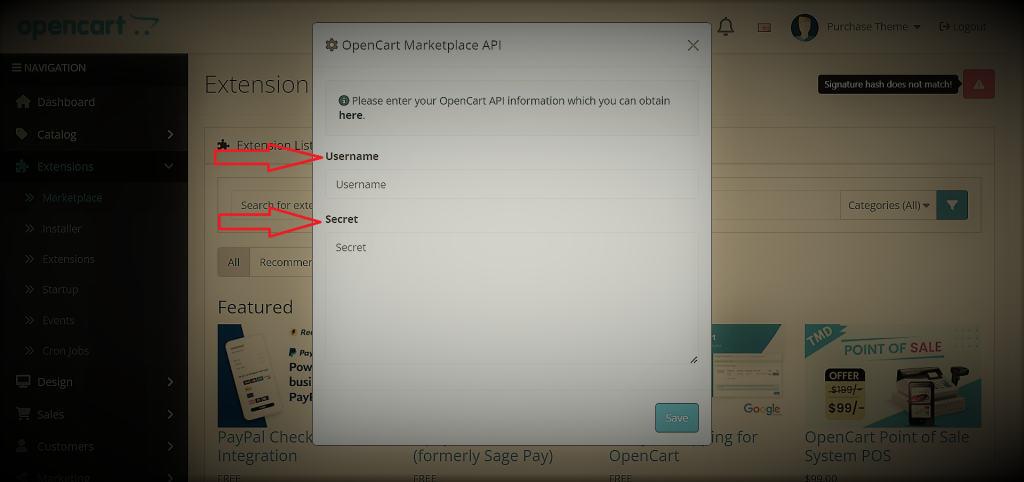
Step 3: Now, you have visit https://www.opencart.com and add your store domain to get the username and secret.
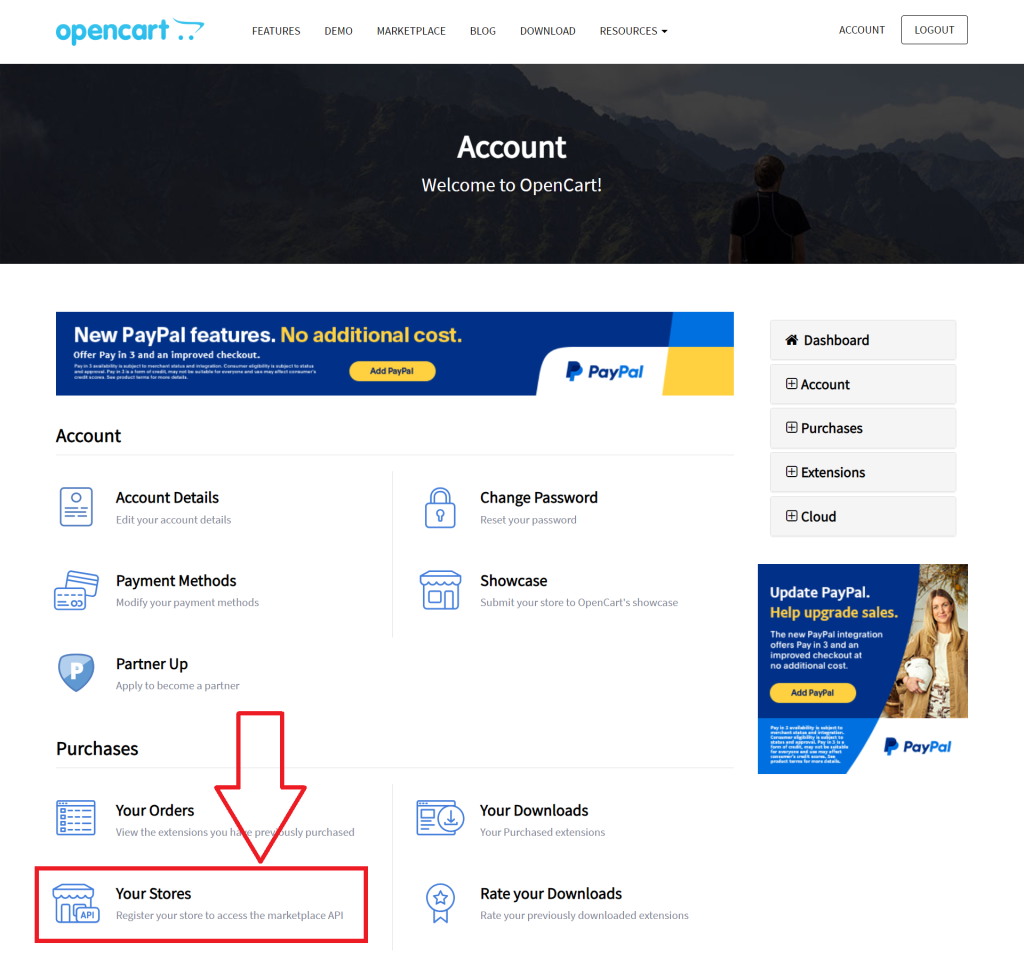
Step 4: Add your store domain and get the username and secret that you can take and paste as per Step 2
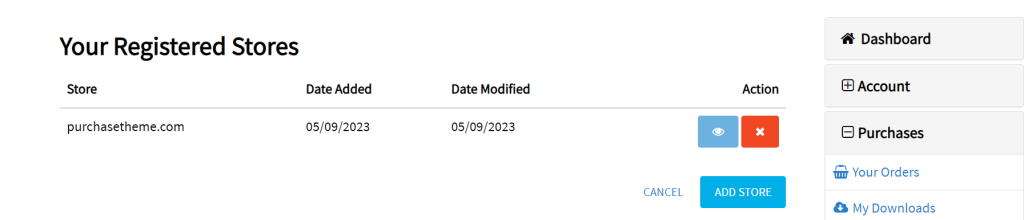
Now, you have to click on eye icons to view the API Username and API Secret.
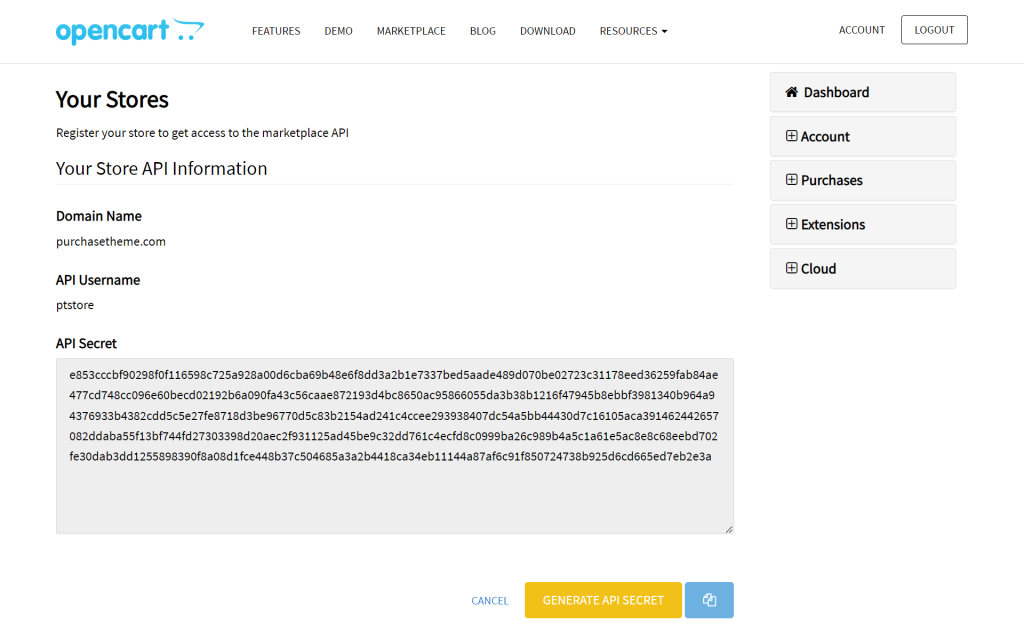
You are done! Cheers 👍👍👍
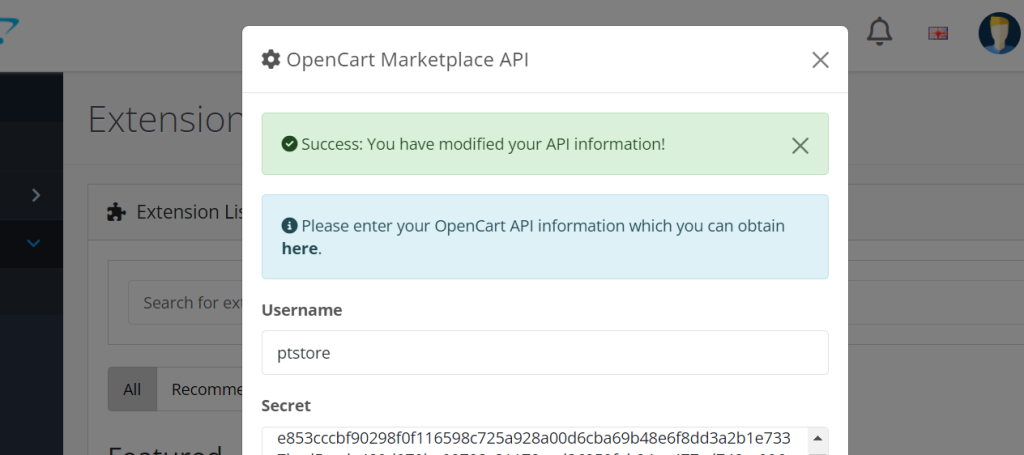
If you find the information helpful please provide your valuable comments that keeps us motivated and will keep on posting amazing solutions.